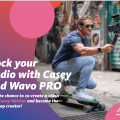For many businesses, PDFs are an essential part of daily operations, including brochures, reports, presentations, and eBooks. The standard PDF format is practical but often not very engaging. To stand out from competitors and make a lasting impression, it’s essential to create eye-catching PDFs.
One way to achieve that is by adding interactivity to your PDFs through a powerful tool like pdf compressor. In this article, we’ll share six interactive PDF ideas that will grab your audience’s attention and keep them engaged with your content.
Create an Interactive Table of Contents
A table of contents is a helpful PDF feature that helps readers navigate through the different sections of your document quickly. However, a regular table of contents can be dull and uninviting.
Creating an interactive table of contents can enhance your reader’s engagement and make the document more visually appealing.
An interactive table of contents can link to different sections of the document, including sub-sections, illustrations, and charts.
Integrate Video and Audio Content to Your PDF
Video and audio content is an excellent way to present engaging and relevant content to your audience. Integrating video and audio content into your PDF can enhance your reader’s experience, making them more likely to engage with your content.
For instance, if you’re creating a training manual, you can add videos of people demonstrating the process you’re trying to teach. You can also add audio files to accompany your written content, such as background music or spoken explanations.
Add a Shopping Cart to Your PDF for E-commerce
If you’re running an e-commerce website, you can create a shopping cart on your PDF. This feature enables customers to browse through your product catalog, select the items they want to purchase, and send their orders directly from the PDF.
An integrated shopping cart may help increase your sales and make shopping more comfortable for your customers.
Utilize Page Transitions to Easily Navigate Through the Document
Page transitions can help make your PDF more interactive and engaging. With page transitions, readers can move quickly between pages, allowing them to focus on the most important aspects of your document.
Using page transitions can also lend your document a sense of flow, providing a more coherent reading experience.
Add Hyperlinks for Instant Navigation
Hyperlinks allow you to create interactive, clickable links within your PDF. You can use hyperlinks to link different pages within your document or external web pages.
For instance, if you’re creating a report, you might use hyperlinks to link to relevant statistics or online articles that provide additional context to your data.
Make Use of Pop-Up Windows to Deliver Additional Information
Pop-up windows are a great way of delivering additional information in a way that doesn’t disrupt your readers. You can use pop-up windows to display more extensive explanations, additional images or videos, or other content related to the current section of the PDF.
This feature can help add depth to your content and make it more informative and engaging.