Here’s how to play zombies solo in Call of Duty: Black Ops Cold War. It’s really rather simple! I wrote this guide and created this how to video because I was struggling to find out how to play it on my own for ages but then I found a super simple solution.
I thought it’d be useful to you too! So check out the guide and how to video below. And, whether or not you play it with your friends or on your own, good luck fighting those nasty Zombies and remember STAY FROSTY!
How to Play Zombies Solo in Call of Duty: Black Ops Cold War
If you want to jump head first into Call of Duty: Black Ops Cold War‘s zombie mode, but feel like taking on those hoardes all by yourself, here’s how.
Historically speaking, Zombies has always been a team game. And, Call of Duty’s Zombies is no different. It’s been designed to be and best played in multiplayer. You’ll need to work together in a team of up to four players to take down those rotting, stinking hoardes of vicious zombies, and they’re hell bent of giving you a rough day!
In the Call of Duty: Black Ops Cold War‘s Zombies mode, you’ll make your way around a fairly large and sprawling map. The aim of this game mode is simple. You’ll need to complete a set of objectives.
Eventually though, it becomes almost impossible, it’s a real test of your skills in terms of counting ammo, aiming for the head and being able to use your instincts wisely. You need to know when to get the hell outta there and make a run for it!
Sometimes, you don’t want to play with random people online. Whether that’s because your sick of being called a noob or you really want to push yourself and try and get as far as you can in the ultimate COD challenge.
You do have the option to play Call of Duty: Black Ops Cold War’s Zombies mode on your own if you so desire and the good news is, it’s super simple.
How To Play Zombies Solo PC – Step By Step
First things first, go ahead and load up and then open your Call Of Duty Black Ops Cold War game. Once you get to the main menu select Zombies.

Once you’ve got the main Zombies menu. You’ll need to click on FEATURE ‘DIE MASCHINE ENDLESS’.

Once that’s loaded, at the top of the page, you’ll see two tabs. Public and Private. Public allows you to get a squad of 4 players and private will allow you to either go solo or select 4 of your mates! Perfect for preventing randomers joining your clan sessions.

Select the private tab, you’ll then see further four options:
- DIE MASCHINE
- DIE MASCHINE SOLO
- DEAD OPS ARCADE
- DEAD OPS ARCADE SOLO
Select the second option.

Once you’ve selected the second option, hit enter and the game will start in 10 seconds.
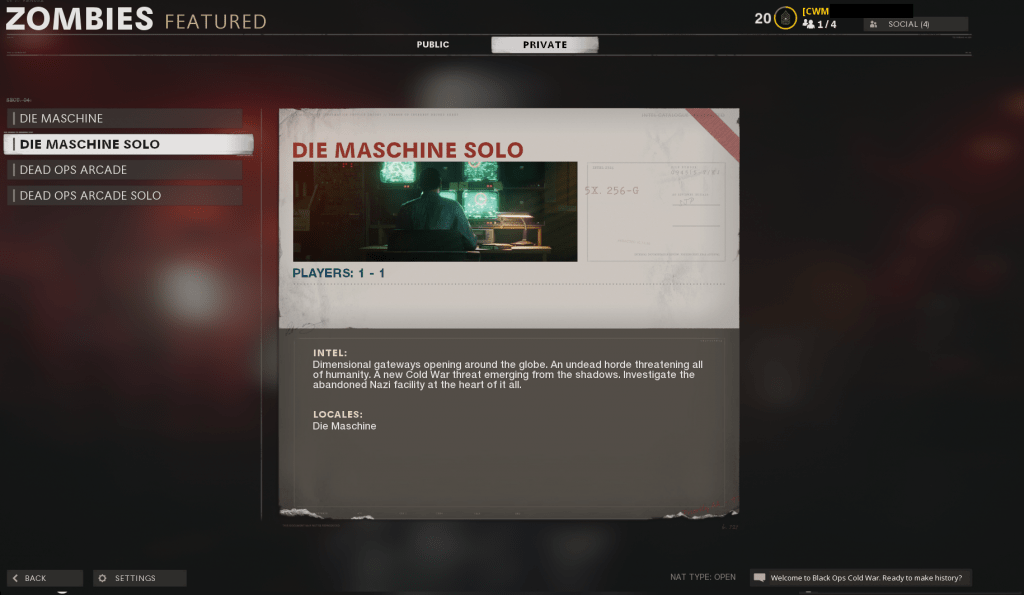
How to Play Zombies Solo in Call of Duty Black Ops Cold War on Xbox
It’s pretty similar to playing solo zombies on the PC. So, first off go to the game’s main menu, and select Zombies. Once you’re on the main menu click to select your game mode.
Once your game mode is selected you can then toggle with LB or RB to select “Public” or “Private”. For playing Zombies Solo in Call of Duty: Black Ops Cold War you’ll need to select private.
The game will then start. But, be warned it’s really tough playing it on your own, you have been warned!
- Have you seen these awesome performance enhancing thumb sticks? Elevate your Zombies game play. Hit the affiliate link here to check them out!
How to Play Zombies Solo in Call of Duty Black Ops Cold War Video Guide
Private Matches
Creating a Private match also lets you invite your close friends without worrying about random players joining and ruining your casual or clan gaming sessions.
Benefits of Playing Zombies Solo
Zombies mode starts off easy enough but, it gets real tough as the levels progress. If you’re playing solo it means that there’s no one to help you get revived if you do get knocked down. But it’s great fun and the benefit of playing solo is that it allows you to practice and make those mistakes without the scrutiny that online gamers are often faced with.
It’s also great fun to see how many rounds you can last by yourself.
Here’s an awesome Solo Zombies Strategy Video
More Gaming Content
For more awesome gaming content like this, check out our gaming category pages. They’re jam packed with the latest gaming news, reviews, tech, code and much more!
Disclosure:
If you use any of the Amazon links in this article they are affiliate links. This means that if you go onto buy something from Amazon I may get a small commission. It won’t cost you anything extra but it helps me to pay for the running costs of the blog and allows me to bring you great content! Thank you so much for your support.
CodeWithMike is a participant in the Amazon Services LLC Associates Program, an affiliate advertising program designed to provide a means for sites to earn advertising fees by advertising and linking to www.amazon.co.uk.
CodeWithMike is a participant in the Amazon Services LLC Associates Program, an affiliate advertising program designed to provide a means for sites to earn advertising fees by advertising and linking to www.amazon.com.







