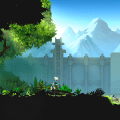Here’s our comprehensive guide on How To Connect Bluetooth Headphones To The Nintendo Switch. It came as a surprise to many when Nintendo enabled Bluetooth on the initial Nintendo Switch version. Everyone thought it was an oversight for Nintendo not to include it on the Switch original, the hardware was there all along, it just needed the right software update to make it available to all.
It was only back in September 2021 that they finally enabled it. It was long rumoured that the Switch had native Bluetooth connectivity, it was just a bit bewildering why they took so long to enable it.
Does the Nintendo Switch OLED Have Bluetooth?
Yes it does. If you buy the OLED Switch version it will come with native Bluetooth audio capabilities right out of the box, which is great news.
Nintendo added Bluetooth connectivity to the original Switch just before the OLED Versions’s launch day. The lack of out of the box Bluetooth connectivity was definitely a sore subject for many Switch fans as they felt it really should have had it enabled by default.

How To Connect Bluetooth Headphones To The Nintendo Switch
The console finally caught up in September 2021, when Bluetooth was finally added to the console as part of a software update that was rolled out in patch number 13.0.0. The latest Switch, the one with the OLED screen launched nearly a month later at the start of October 2021.
The good news for those Switch fans that were going to buy the OLED version is that it’s going to be shipped to customers with patch 13.0.0 already installed. This means you won’t have to update your console to enjoy the benefits of Bluetooth audio.
The Switch OLED uses a standard Bluetooth interface which means compatibility with third party headsets and controllers will not be a problem. There should be no problems connecting your current headset for purely listening to your game, there is a bit of a limitation in terms of using a headset, headphones or earbuds with a microphone.
Bluetooth Headset With Microphone
The only real negative about the Switch OLED’s Bluetooth compatibility is that it lacks support for Bluetooth microphones. You’ll only really to be able to use Bluetooth Headphones with your Switch to listen to in-game audio and sound effects. You can’t use it for voice chat, unfortunatley.
How do you use Bluetooth on the Switch
To use the Nintendo Switch’s Bluetooth capabilities, follow thee below steps:
- Turn on your Nintendo Switch
- Go to Settings on the OLED Switch Main Menu.
- Navigate to Bluetooth Audio
- Turn on your headphones
- Enable pairing mode on your headphones
- On the switch, select pair device.
- When your headphone model appears on the OLED screen, select it.
- Your device will connect to the OLED Switch.
Done! Now you can pop your favourite Bluetooth headphones on your head and listen to the in-game audio tracks and sound effects on your Switch.
How do you use Bluetooth on the Switch OLED Version
- Follow the steps above.
That’s it, super simple right. Now you can enjoy your gaming sessions on your headphones. And, the good news is, you won’t be disturbing anyone in your vicinity. You can connect wireless speakers aswell, if you’re playing a multiplayer with friends and want to improve the audio quality.
Want more gaming content?
Liked our guide on How To Connect Bluetooth Headphones To The Nintendo Switch? For more awesome gaming content like this, check out our gaming category pages. They’re jam packed with reviews, guides and opinion pieces. For any tech recommendations and reviews, hit up our tech pages.
Disclosure
The Amazon links in this article are affiliate links. This means that if you go onto buy something from Amazon after clicking on them we may get a small commission. It won’t cost you anything extra but it helps us pay towards the running costs of the blog. It allows us to bring you great content! Thank you so much for your support.
CodeWithMike is a participant in the Amazon Services LLC Associates Program, an affiliate advertising program designed to provide a means for sites to earn advertising fees by advertising and linking to www.amazon.co.uk.
CodeWithMike is a participant in the Amazon Services LLC Associates Program, an affiliate advertising program designed to provide a means for sites to earn advertising fees by advertising and linking to www.amazon.com.